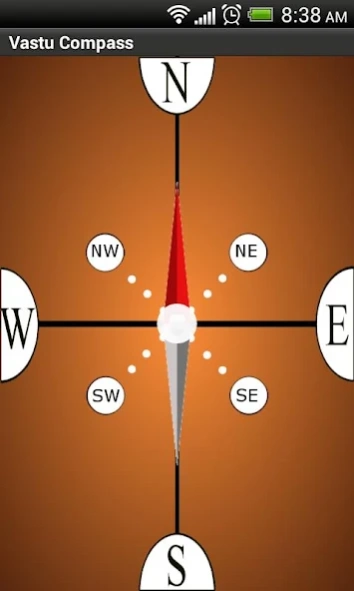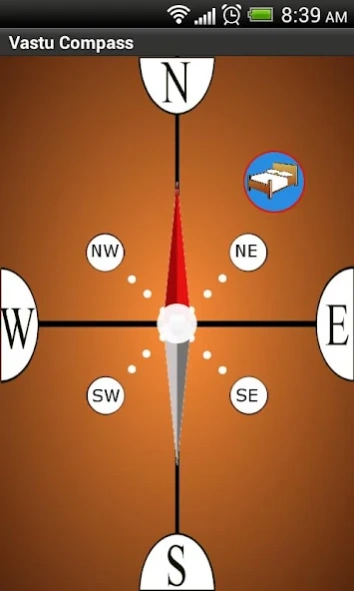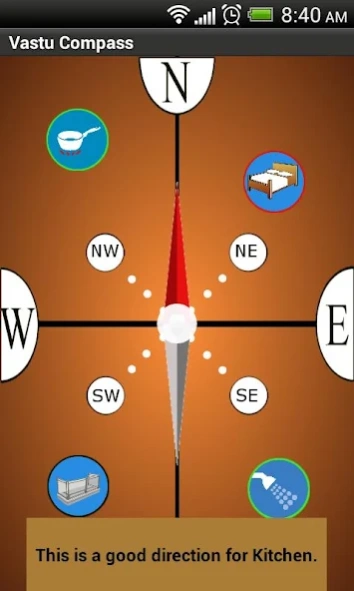Vastu Compass 1.09
Free Version
Publisher Description
Vastu Compass - A simple to use Compass, to check whether your house is according to Vastu
Vastu Compass is fusion of actual life force of earth and its directions. Vas is "to live" in puranas of India.
A simple to use Compass, to check whether your house is according to Vastu (meaning perfect for you to live in).
How to Use:
- Stand in the middle of the house.
- Make sure needle is aligned to North.
- Simply tap to enter the parts of the house.
- An icon will appear on the compass screen with either of Green, Red or Black ring.
- Green ring indicates, the direction for the room is good according to Vastu.
- Red ring indicates, the direction for the room is bad according to Vastu.
- Black ring indicates, the direction for the room is neither good nor bad according to Vastu.
- Tap on added room to see more information.
You can evaluate following rooms for Vastu Compliancy.
- Kitchen
- Master Bedroom
- Children Bedroom
- Guest Bedroom
- Living Room
- Bathroom/toilet
- Terrace
- Store Room
- Pooja Room
- Study Room
- Entrance
Features:
1. Simple user interface, just tap to add the part of the house
2. Easy to understand, the colour of ring around the icons, indicates the Vastu compliancy of room
3. Just tap on icon to see additional information.
Keep watching for new features !
Your feedback is important.
About Vastu Compass
Vastu Compass is a free app for Android published in the System Maintenance list of apps, part of System Utilities.
The company that develops Vastu Compass is Serendipz. The latest version released by its developer is 1.09. This app was rated by 4 users of our site and has an average rating of 4.1.
To install Vastu Compass on your Android device, just click the green Continue To App button above to start the installation process. The app is listed on our website since 2019-12-31 and was downloaded 678 times. We have already checked if the download link is safe, however for your own protection we recommend that you scan the downloaded app with your antivirus. Your antivirus may detect the Vastu Compass as malware as malware if the download link to com.ksshared.vastu is broken.
How to install Vastu Compass on your Android device:
- Click on the Continue To App button on our website. This will redirect you to Google Play.
- Once the Vastu Compass is shown in the Google Play listing of your Android device, you can start its download and installation. Tap on the Install button located below the search bar and to the right of the app icon.
- A pop-up window with the permissions required by Vastu Compass will be shown. Click on Accept to continue the process.
- Vastu Compass will be downloaded onto your device, displaying a progress. Once the download completes, the installation will start and you'll get a notification after the installation is finished.